Usage¶
linuxforcomposer docker:run start¶
Once you are done modifying the JSON file, you can start the container or containers by issuing the following command:
$ php vendor/bin/linuxforcomposer.phar docker:run start
linuxforcomposer docker:run stop¶
In order to stop all the containers that were started using Linux for Composer, please enter the following command:
$ php vendor/bin/linuxforcomposer.phar docker:run stop
The docker:run stop command will automatically ask you if you want to commit each and every container that
you have started before stopping and removing them.
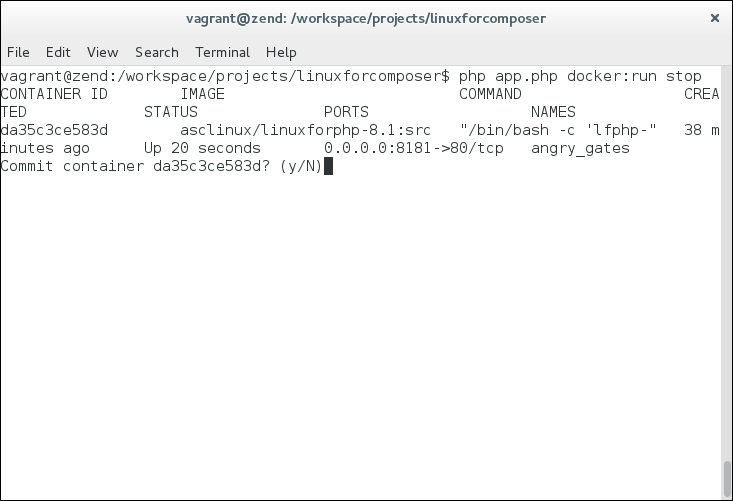
If you do wish to save them, you will be asked to give each commit a unique name and you will also be asked
if you wish to save the new name to the linuxforcomposer.json file for use the next time you start
containers with Linux for Composer.
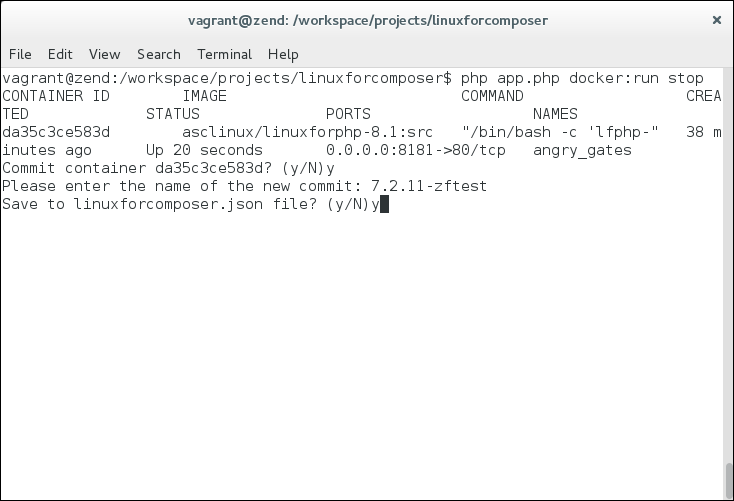
linuxforcomposer docker:run stop-force¶
In order to force stop all the containers that were started using Linux for Composer without being asked to commit each and every container, please use the following command:
$ php vendor/bin/linuxforcomposer.phar docker:run stop-force
The docker:run stop-force command will automatically stop and remove each and every container that
you have started.
linuxforcomposer docker:run deploy¶
In order to deploy your current configuration file to the Linux for PHP Cloud Services, please use the following command:
$ php vendor/bin/linuxforcomposer.phar docker:run deploy
The docker:run deploy command will automatically post your configuration to the Linux for PHP Cloud Services.
Note
Please note that some configurations might be restricted due to the limitations of your service plan. Please see https://linuxforphp.com/account for more details on your service plan.
linuxforcomposer list¶
Use the following to list the currently available commands:
$ php vendor/bin/linuxforcomposer.phar list
Linux for Composer 2.0.8
- Usage:
- command [options] [arguments]
| Simple | Readable | Description |
|---|---|---|
| -h | –help | Display this help message |
| -q | –quiet | Do not output any message |
| -V | –version | Display this application version |
| –ansi | Force ANSI output | |
| –no-ansi | Disable ANSI output | |
| -n | –no-interaction | Do not ask any interactive questions |
| -v | –verbose | Increase the verbosity of messages: |
| “v” for normal output, | ||
| “vv” for more verbose output and | ||
| “vvv” for debug |
| Command | Description |
|---|---|
| help | Displays help for a command |
| list | Lists commands |
| docker:commit | Docker commit commands |
| docker:manage | Run Docker management commands |
| docker:parsejson | Parse JSON file for instructions for Docker |
| docker:run | Run ‘Linux for PHP’ containers |